5 Best AI image generators in 2025
The way AI creates images has changed a lot in recent years. The first models that turned text into images made simple and often warped visuals. They had a limited resolution and often had errors. They had trouble with things like human bodies, making text, and complicated setups. Today's models can now make images that look very real with an impressive level of detail and precision. The technology moved from simple GANs (Generative Adversarial Networks) to advanced diffusion models that slowly change random noise into pictures that make sense. This progress has given us more control over the end result.
The size of images that can be made has grown. Early models could only go up to 512×512 pixels, but now they can make 8K images that are good enough for commercial printing. Services like the midjourney ai online show us how speedy things can be, they can whip up creations in a lot of situations.
The biggest step forward has been in understanding meanings. The latest models understand complicated descriptions, different types of art, and specific instructions on composition with impressive accuracy. They can keep characters consistent over multiple creations and bring to life specific artistic techniques from simple text cues.
Cabina.AI
.png) Cabina.AI is your one-stop shop for creating all kinds of images. You can make new pictures by typing in text prompts, with the help of popular AI models such as DALL-E, Midjourney, and Stable Diffusion. They're all packed into this one platform, so there's no need to subscribe to each one separately. What sets Cabina.AI apart is its unique comparison feature. It lets you see how different AI models understand the same prompt at the same time. This helps you pick the best result.
Cabina.AI is your one-stop shop for creating all kinds of images. You can make new pictures by typing in text prompts, with the help of popular AI models such as DALL-E, Midjourney, and Stable Diffusion. They're all packed into this one platform, so there's no need to subscribe to each one separately. What sets Cabina.AI apart is its unique comparison feature. It lets you see how different AI models understand the same prompt at the same time. This helps you pick the best result.
For touching up existing pictures, the AI InPainter tool comes with eight handy features: Inpaint for adding parts, Remove Objects for getting rid of things you don't want, Expand for making your images bigger naturally, Stylize for changing artistic styles, Remove Background for focusing on the subject, Find & Replace for switching out elements, Upscale for making the resolution better, and Variations for creating different versions.
The Sketch option lets you turn simple drawings into detailed art, while LoRA technology allows you to make custom models based on your own images. This is perfect for consistent representation of your products or characters. Operating these tools is easy - you can use basic text commands or simple controls. Getting fancy with image creation doesn't demand technical skills anymore.
Stable Diffusion
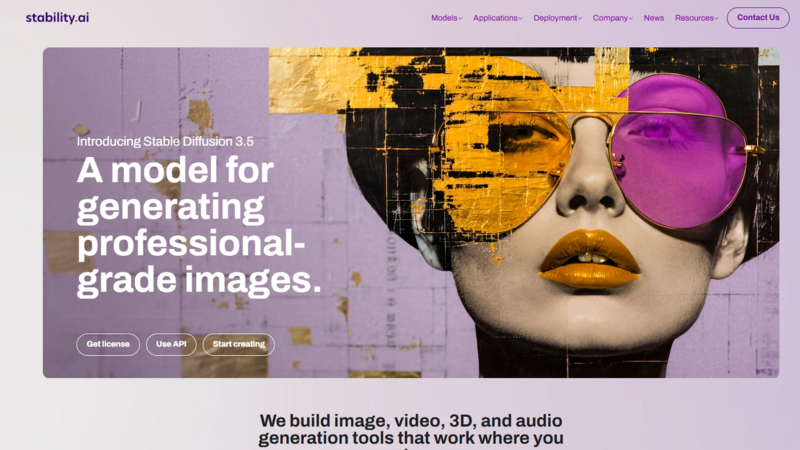
Stable Diffusion keeps its position as the main pillar of the AI image creation world that's open for everyone to contribute. This platform can be used right at home on a personal computer, giving users all the power in creating images without asking for a subscription fee or limiting its features. Version 3.5 brought some major improvements in the way it works and in its final output. Now, the model can create much more believable images with better representation of the human body and written text. Adjustments in memory allow for making sharper images even on ordinary computer setups.
Stable Diffusion is great at doing much more than just creating images. It can repair specific parts of an image (that's called 'inpainting'), it can make images bigger (or 'outpaint' them), and can create a more realistic sense of space in an image. These technical skills make it a big help for professionals who edit images for a living.
The development of Stable Diffusion is driven by its community, which has led to a whole lot of add-ons and specialized models. Custom 'checkpoints' allow people to fine-tune the system for their specific needs or style. This adaptability has made Stable Diffusion the basis for lots of specialized apps in a wide range of creative industries.
Midjourney

Midjourney has managed to become the go-to platform for creating artistic pictures. It creates images that blend technical accuracy with imaginative interpretation, giving them a unique style. This mix has made it a big hit with digital artists and people who design concepts.
Midjourney uses a Discord interface, so it acts like an online community hub where users can see what others make, share ideas, and work together. This focus on social interaction sets it apart from other platforms and lets users learn faster. The communal workspace lets users directly compare their different ways of doing things and the results.
The latest update, Version 6, has really improved how well the system understands composition and details. Midjourney can now manage complex scenes with lots of different things going on, keeping everything in its proper place. It also does a much better job with human figures, making them look realistic and naturally positioned. This improvement deals with some old problems that used to annoy artists who wanted to create characters.
One of the things Midjourney does best is turning vague ideas and feelings into stunning images. It can take phrases like 'sense of wonder' or 'feeling of nostalgia' and turn them into powerful pictures that really bring these feelings to life. This ability makes it really useful for creating mood boards, concept art, and projects that need to hit a certain emotional note.
DALL-E 3
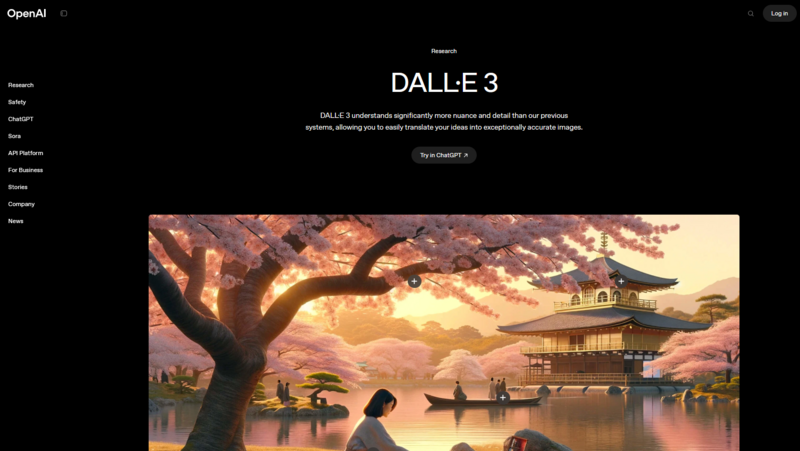
DALL-E 3 has really honed its language skills to remarkable new heights. This system, crafted by OpenAI, shines when it comes to understanding tricky commands, turning complicated worded descriptions into spot-on pictures. This makes sure you don't have to try again and again to get the image you want. Now, it's even connected to ChatGPT, opening up more ways to bring your ideas to life. You can talk over ideas, ask for tweaks, and try different options just by chatting naturally. It's like having a creative brainstorming session with an artist, smoothing out the whole adding pictures process.
The thing DALL-E 3 does really well is making ultra-real, super convincing images. It's great at producing lifelike human figures with good sizes and shapes, and real-looking light and shadow. Meanwhile, business users find this handy for whipping up 'stock' photos for their adverts without fussing about image rights.
OpenAI has also fine-tuned the rules about what's okay to make and what's not, to encourage creativity but keep everything ethical. While you still can't generate some kinds of content, there are more detailed safeguards to make sure creativity can flourish without causing harm. These updates make DALL-E 3 even more suitable for businesses with special 'compliance' demands.'
Leonardo AI
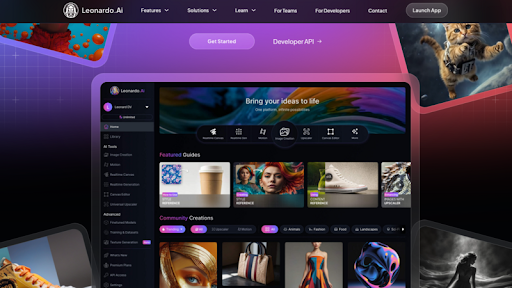
Leonardo has come forth as a distinct solution tailored for business use. The system provides models particularly designed for different sectors like gaming, architecture, fashion, and product design, with training on relevant datasets. These specific models produce outcomes that meet the professional standards and technical criteria required. The system goes beyond merely creating static images to include 3D model development, texture creation, and ready-to-animate assets. Game creators can develop consistent character designs across various poses and moods. Architecture companies can create ultra-realistic images from simple floor plans and details.
Leonardo focuses on integrating workflows with commonly used creative software. Direct plugins for software like Adobe Creative Suite, Unreal Engine, and Blender make it seamless to include AI-developed assets into professional workflows. This smooth integration helps reduce the gap between the thinking and execution phases of projects.
Enterprise features help team collaboration through strong permission systems, asset libraries, and version managing. Teams can keep a consistent visual language across projects while monitoring the progress of designs. These managerial tools make Leonardo suitable for large-scale production settings with multiple participants.
Professional Advice for Perfect Picture Creation
- To make great pictures, give clear instructions. Be specific about what you want in the picture, like the subject, light, style, and mood.
- Use art or photography terms if they fit. Tell the AI if you want something like a painting by a certain artist or in a certain style. This gives the AI a visual idea to follow.
- Also, say what you DON'T want. For example, you might not want blurry parts, distortion, or watermarks.
- The settings you use change the picture. A higher "guidance scale" means the picture will be closer to your prompt. But, this can also make it less creative. Find the right balance for what you want.
- More "sampling steps" usually mean sharper pictures, but it takes more time. For many purposes, 20-30 steps is a good mix of quality and speed.
- "Seed values" let you repeat patterns. Keep the seeds from pictures you like. Then, you can make changes but keep the same basic look. This is useful for making a series of pictures with the same characters or places.




